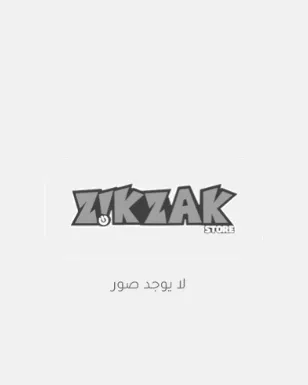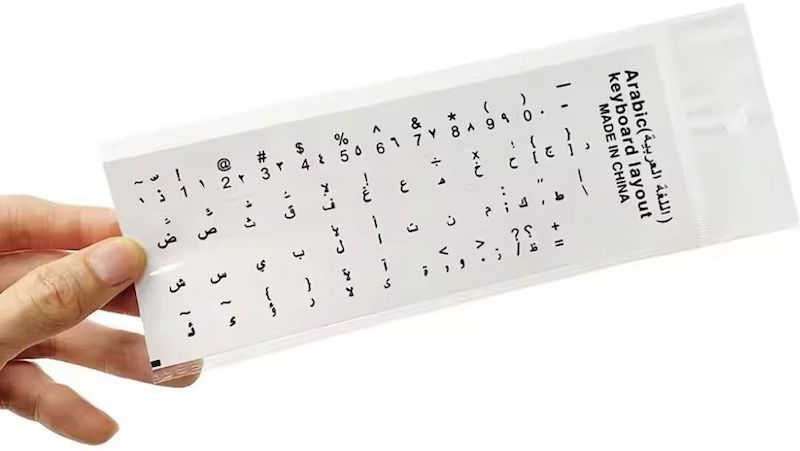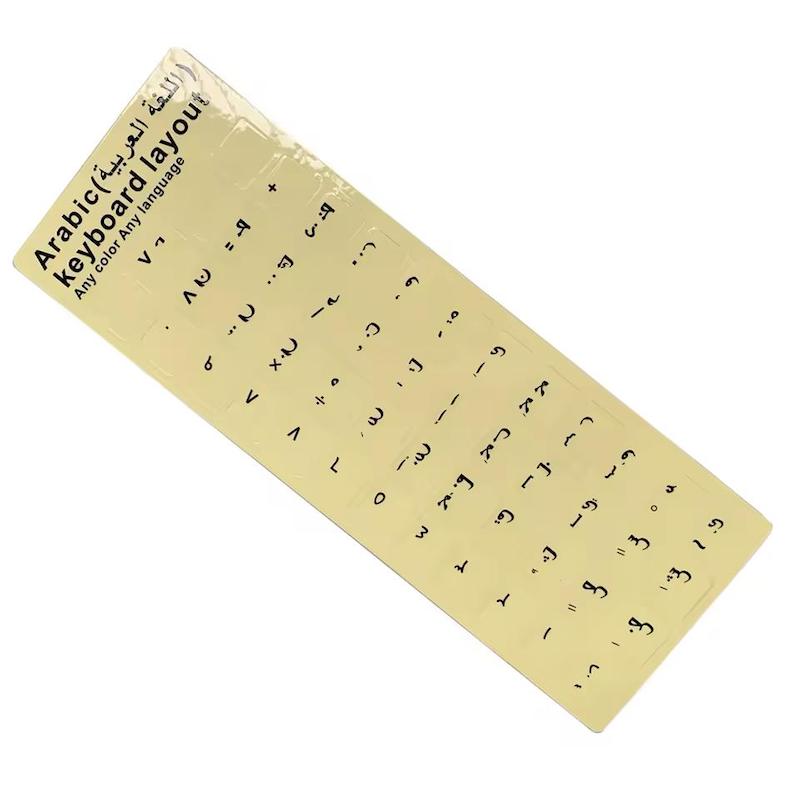Wireless Controller for Xbox One Xbox Controller for Xbox One X/S Xbox Series X/S Support WiFi&Bluetooth Connection/Dual Vibration/3.5mm Audio Jack/Programming
For XBOX wireless connection
Press the power button on the console, hold the 'HOME' button on the controller for 1s to turn on the controller, the power indicator flashes slowly, press and hold it again for 1s to start pairing mode, the indicator flashes quickly, pairing is complete, the indicator is always on.
For wireless PC connection
The PC must have its own Bluetooth function. Turn on the console and then turn on the Bluetooth on the PC to search for and connect to the console.