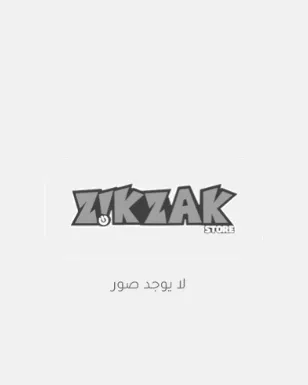Supports mobile phones running Android 5.0 and above and iOS 9.0 and above.
Support Bluetooth 3.0
App connection method: Open the app and mobile phone Bluetooth. The app will prompt you to enable the notification point to confirm. Click to add a device, search for the device name, and click Connect to connect.
Mobile phone Bluetooth connection: Bluetooth must be turned on on the watch side. Enter the mobile phone's Bluetooth, search for the Bluetooth device by model name, and click Connect to pair.
How to connect with Bluetooth 3.0: Enter the mobile phone's Bluetooth and search for Hry3.0.
How to check the success of the Bluetooth connection: The Bluetooth icon in the upper left corner of the main menu is oval-shaped to indicate a successful Bluetooth connection. Use the watch to click Find Phone or enter the app to find the watch. If it vibrates, the app is successfully connected.
If the watch has an incoming call but no notification reminder on QQ WeChat, you need to set the phone's notification settings, open the corresponding app, and open the notification app to receive the information notification. Watch Operating Instructions:
Power Button: Up: Short press to return, Down: Wake/shut down the screen, and long press to switch devices.
Watch Interface: Swipe left and right to preview or switch the dial; swipe up and down to directly enter the main menu.
Watch Functions:
Standby Interface: Enter the standby interface.
Dialer: Connect to your mobile phone via Bluetooth. You can make a call on the watch face. Contact: After the watch face is successfully connected to the app, you can add a contact in the app. After the contact is successfully added, it will be displayed synchronously. Tap the contact in the phonebook on the watch face to make a call (Note: The watch face requires a mobile phone to be connected to Bluetooth).
Call History: You can view the call history by hand-scraping. Tap the phone number to dial.
Information: You can view the content of message notifications, such as QQ, WeChat, etc.
Movement:
1. Enter the sports mode selection interface (running, walking, cycling, climbing), and tap again to start monitoring the corresponding sports mode data: exercise time, distance, calories burned, and heart rate data.
2. Record all exercise data.
Pedometer: Calculate the number of steps taken for the day, clear the data at 00:00 AM, and view it in the app.
Sleep monitoring: Turn on sleep detection to monitor sleep quality while you sleep.
Sedentary reminder: Set the sedentary time. The watch will vibrate when the time is up, and the interface will display a reminder.
Heart rate: Place the watch close to your hand. The best place to wear it is on the upper arm to measure your heart rate in real time. The normal value for an average person is 60-100 beats/minute.
Blood Pressure: Place the watch close to your hand. The best wearing position is to measure your blood pressure in real time.
Adult diastolic blood pressure: 60-80 (mmHg). Adult systolic blood pressure: 100-120 (mmHg).
Blood Oxygen Monitoring: The watch is securely attached to your hand. The best wearing position is on the wrist bone and above the arm. Blood oxygen levels can be measured in real time.
The normal range is generally 95%-100%.
Bluetooth Camera: When the phone cannot be locked, the watch connects to Bluetooth to take a photo. When you open the app interface, the phone will automatically display the camera interface. Tap the watch to take a photo, and the photo will be saved on the phone. Or, open the app, enter the remote control selfie, and the phone will display the camera interface.
Phone Search: When the watch is connected to a mobile phone, tap the side of the watch to find the mobile phone. Long press the magnifying glass icon, and the mobile phone will ring.
Weather: Displays the current weather temperature in degrees.
Stopwatch: Start and end the stopwatch.
Alarm: You can set a custom alarm in the app, and the watch will vibrate to remind you.
Settings: You can set vibration on or off and raise your hand to brighten the screen.
Style: You can set and change the user interface style.
About: Displays the MAC serial number, Bluetooth name, and version number of this device.
Brightness: You can adjust the brightness and backlight brightness.
QR code downloaded by the mobile app.
Reset: Let your device reset and clear data, such as sleep, pedometer, etc.
Raise your hand to brighten the screen: After turning on "Raise your hand to brighten the screen," when wearing the watch, the screen will light up when you raise your hand and turn off when you put it down.
Language: After connecting to the app, you can set the language on the app side. The language can be synchronized with the watch after setting. Or switch the language on the watch side, which will also sync with the app side.
Dial Push: Enter the dial function at the end of the app, and you can view the dial and local dials. You can also push DIY and shopping dials to the end of the watch.
Precautions for use:
Not suitable for bathing or swimming.
Please connect the watch when syncing data.
Use the charging cable included in the case for charging.